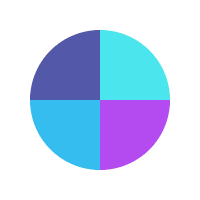QR Code Ordering with Mporeo is a fast, convenient, and completely contactless way for customers to browse your menu, place orders, and pay—making service smoother and more efficient for both guests and staff.
Here’s how it works:
Scan the QR Code: Customers scan a QR code using their smartphone—placed on tables, counters, hotel rooms, poolside areas, or any designated ordering location.
Access the Menu Instantly: The QR code opens your restaurant’s fully branded digital menu in a mobile-friendly web browser or directly in the Mporeo mobile app—no downloads or logins required.
Place the Order: Guests select their items, customize them as needed, and submit their order right from their device. Orders are instantly routed to your POS system, kitchen display, and food runner screens for real-time prep and coordination.
Pay Securely: Customers pay right from their phone using credit/debit cards, digital wallets, or split payment options, all securely processed through Mporeo’s integrated payment system.
Track the Order Status: After placing the order, customers can track its progress in real time through the web or mobile app, including updates like “Order Received,” “Being Prepared,” or “Ready for Pickup/Delivery.”
Mporeo’s QR Code Ordering is perfect for dine-in service, hotel room service, poolside ordering, festivals, and high-volume venues—giving customers more control and convenience, while streamlining operations for your team